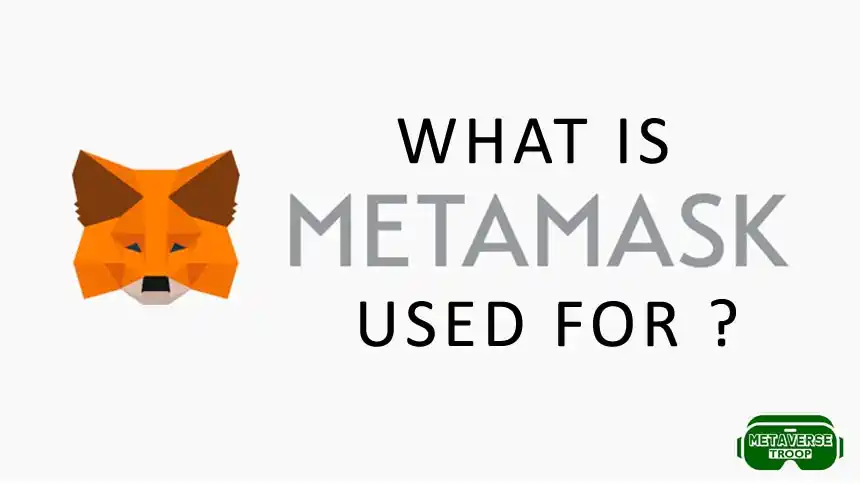To many MetaMask is just a crypto wallet. It is true in every sense but MetaMask is much more than that. So, What is MetaMask used for other than a crypto wallet?
MetaMask acts as a bridge to connect to the Ethereum blockchain network and regular traditional Internet network. So, MetaMask is used as a wallet, access to DApps and DWeb, access ethereum based websites and many more. More details in simplified manner are provided in this post.
In this post, I will provide you with details about the uses of MetaMask. But before that I will provide some basic explanation around the terms and technologies MetaMask revolves around. Then I will explain the other things MetaMask is used for.
MetaMask: A Game changer
It was very risky for trading crypto currency, before MetaMask or any other application like MetaMask came into being. Because, you have to provide the private key of your crypto currency wallet to DApp, decentralized website, protocol, etc.
Providing your private key to anyone is an extremely risky thing to do. But MetaMask makes these DApps to ask for permission to your wallet without actually giving the private key.
MetaMask was built by Aaron Davis in 2015 when he was working as a developer in ConsenSys. Metmask was officially launched in July, 2016.
MetaMask is absolutely free to use. You can use MetaMask through three ways
- Browser Extension
- Android Application
- iOS Application
What is MetaMask used for?
All the things using blockchain technology reside in its blockchain network. To access it you have to access it through some standalone software. These standalone software often have a command-line interface only. It is useful for developers but not for the common users.
To access blockchain networks you need an interface that is similar to the apps and softwares you use everyday. Here MetaMask comes into play. MetaMask will connect you to the blockchain network through your regular Internet connection.
MetaMask connects you to the ethereum network through your regular Internet connection. So, now you can use MetaMask to do a whole lot of work that uses ethereum blockchain technology.
MetaMask is used as a browser extension and app for android and iOS. I will explain the most common things MetaMask is used for.
Buy Token
The is the first thing everybody use MetaMask for. MetaMask is used for buying token and cryptocurrency. To interact with applications built on Ethereum blockchain technology(Decentralized Application) using MetaMask, you need to have Ether cryptocurrency in your wallet. You need to buy ether or any token.
You can buy a token, MetaMask provides 3 ways as of now. They are listed below
- Buy Ether with Wyre
- Buy Ether with Transak
- Directly Deposit Ether
Wyre and Transak will allow you to use your debit card to buy ether. Transak also provide bank transfer facility for buying ether.
The token or crypto currency you buy using metamask wallet can be use to do host of diffrent things like as listed below.
Store Tokens
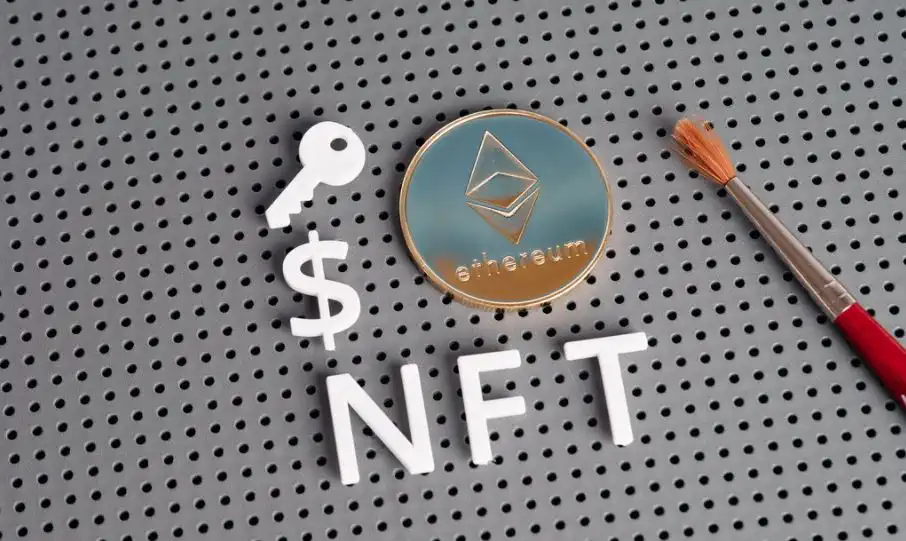
MetaMask is used for storing your token and cryptocurrency. It is one of the safest place to store your tokens. In MetaMask wallet you can store your valuable blockchain based assets. Some of them are
- Ether, the native currency of the Ethereum network.
- Fungible Tokens: ERC-20 -The Cryptocurrencies.
- Non-Fungible Tokens (NFT): ERC-721
You can store any ERC-20 cryptocurrency or token with your MetaMask wallet. Moreover, you can also store your NFT here. You can see all your token or cryptocurrency balance in Ethscan. Simply you have to enter your MetaMask public address on the website to see it.
Send Token
You can send any token or cryptocurrency stored in your MetaMask account to anybody. In order to send token to somebody you have to know either of the following
- Their Public Address or
- Their Ethereum Name Service (ENS) or
- QR Code
This is the third thing what MetaMask is used for.
Swap Token
MetaMask is used for exchanging token. Swap meaning here is exactly the first thing that comes to your mind. It means to swap things or exchange things. Swap Token in MetaMask means to swap or exchange one cryptocurrency for another cryptocurrency or one token for naother.
MetaMask launched a swap token feature in their wallet at the end of 2020. MetaMask Swap Token feature is super convenient and very easy. You can do it within a few clicks.
They have reduced the number of steps needed to do token swap. MetaMask also reduced the amount of exposure of your wallet to third -party smart contracts.
Act as a Security Shield for Your Crypto Assets
Providing your private key to a third-party application is extremely risky. MetaMask was built to solve this problem.
While using any third-party application, permission is necessary in each and every step to access your wallet. MetaMask gives the permission without giving your private key.
MetaMask does not store any kind of data about your wallet. Everything is stored at your browser level or mobile local memory. You don’t need an email address to be associated with your account.
While opening an account in MetaMask, you will have to create a password and they will provide you with a Secret Recovery Phrase(SRP).
The Secret Recovery Phrase is given once and cannot be changed or reset. It is a phrase of 12 words. The only way to recover your MetaMask account is through Secret Recovery Phrase(SRP).
Surfing Web 3.0 with MetaMask
MetaMask is used for logining decentralized apps and websites. It act as a authentication gateway for the apps and website.
Now, with the mobile application of MetaMask for Android and Apple, you can surf Web 3.0. In Web 3.0 you can discover and use thousands of decentralized sites, products and services.
I will list some of the things you can do in Web 3.0 using MetaMask Mobile
- Discover next generation of Social media Websites
- Collect digital art through NFT
- Find best blockchain development tools
- Access decentralized finance protocols
- Access tokens
Connecting to Decentralized App (DApp) and Websites(DWeb)
MetaMask used for conneting decentralized App (DApp) and Decentralized Web (DWeb) MetaMask provides the most easy way to access ethereum blockchain-based applications. And that one in a very secure manner.
From any Decentralized App (DApp), you can connect to your MetaMask account easily. You can also manually connect your MetMask account when the DApp dodent have a built in connection option.
Some of the popular DApp and DWeb that support MetaMask are listed below.
- OpenSea
- Rarrible
Storage of Assets in Metaverse
MetaMask is used for storing assets of Metaverse. You can use metamask to store avatars, digital land, digital apparels and other assets of the Metaverse.
You will need metamask to login to any Metaverse like decentraland, the Sandbox, Axie Infinity. The private key of your MetaMask will prove the ownership of your virtual digital assets in Metaverse.
Conclusion.
Now you have come to know in detail What is MetaMask used for? You can buy a token, store a token, send a token and swap a token with MataMask. You can also connect with other decentralized apps and websites with MetaMask.
So, now you know What is MetaMask used for? Start using MetaMask and be a proud member of using a part of technology of the future.